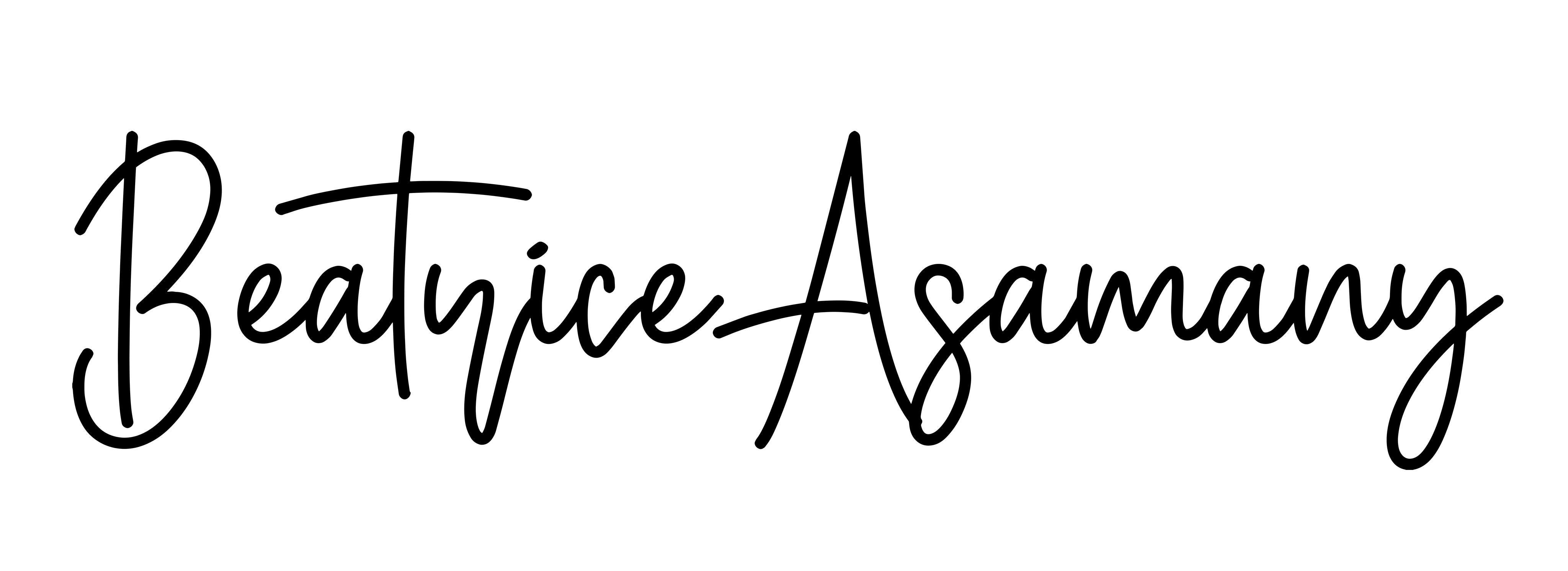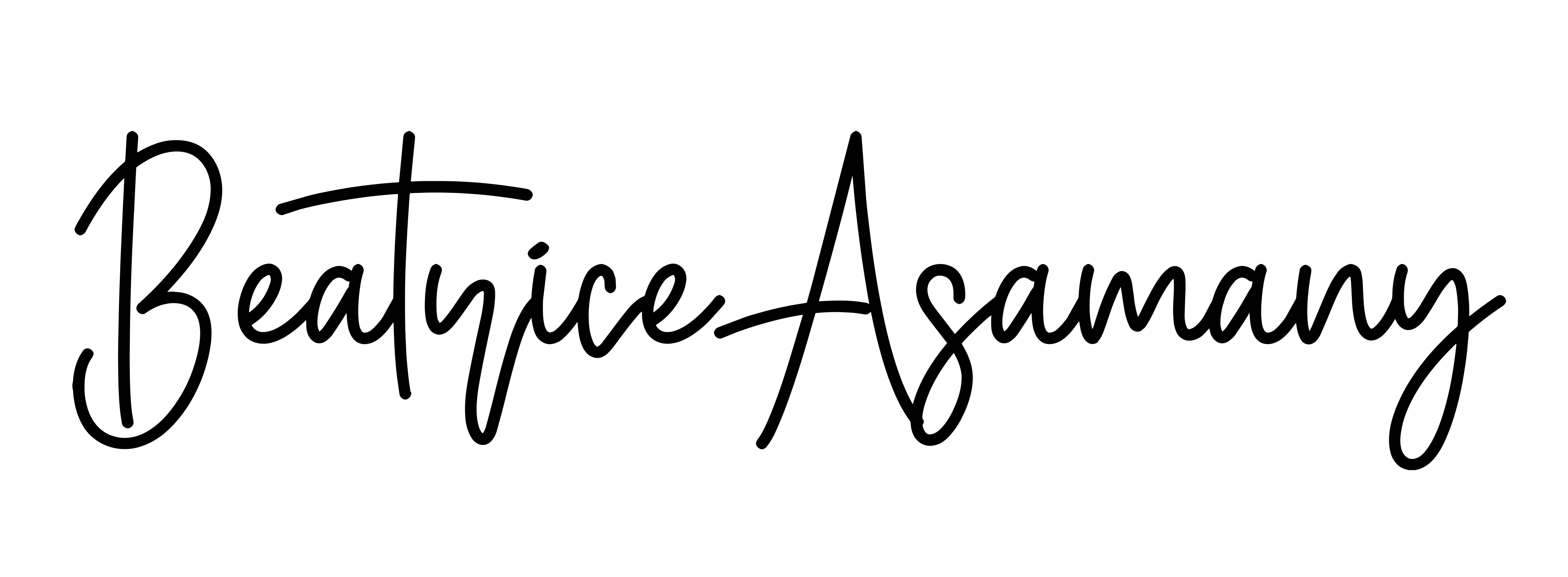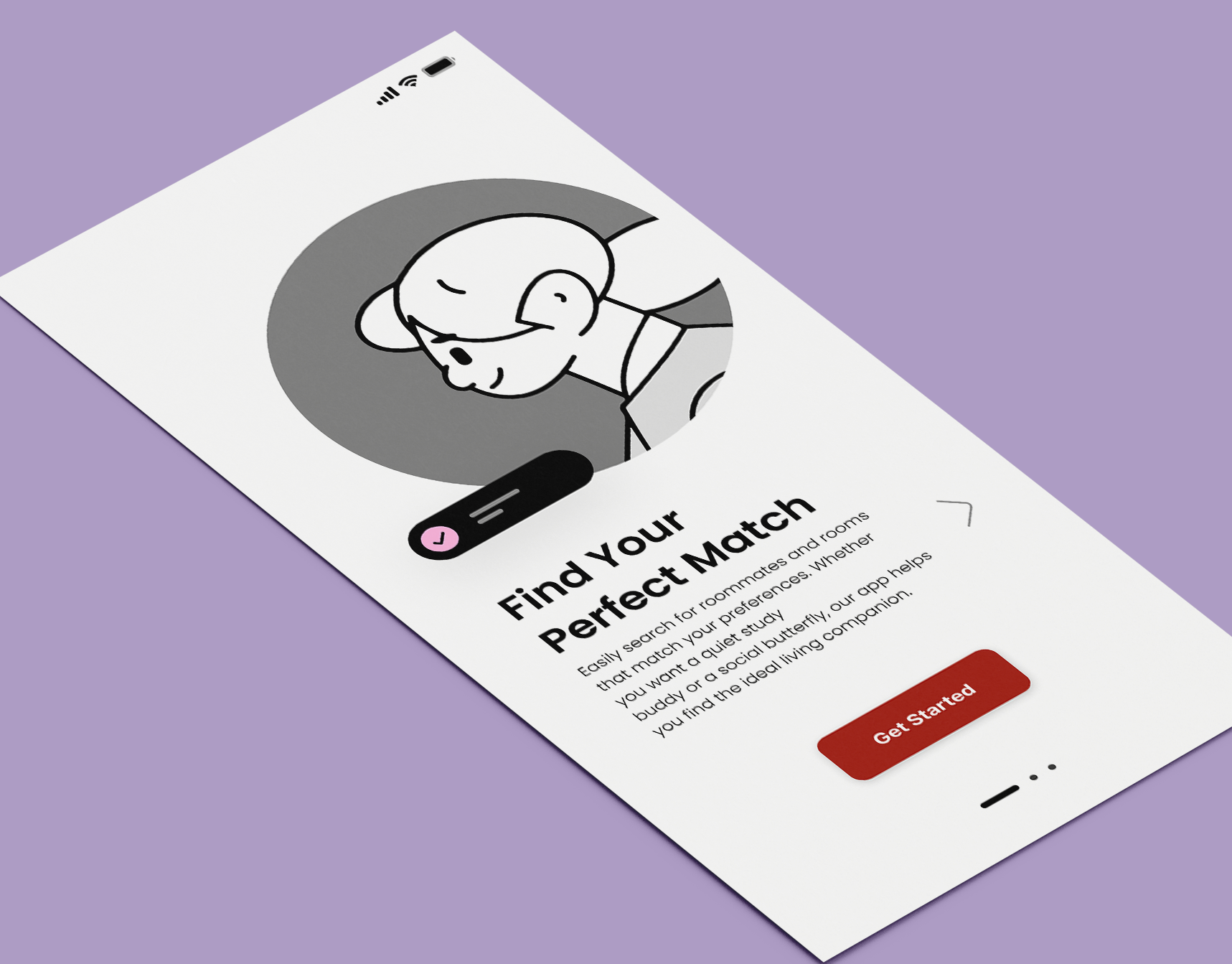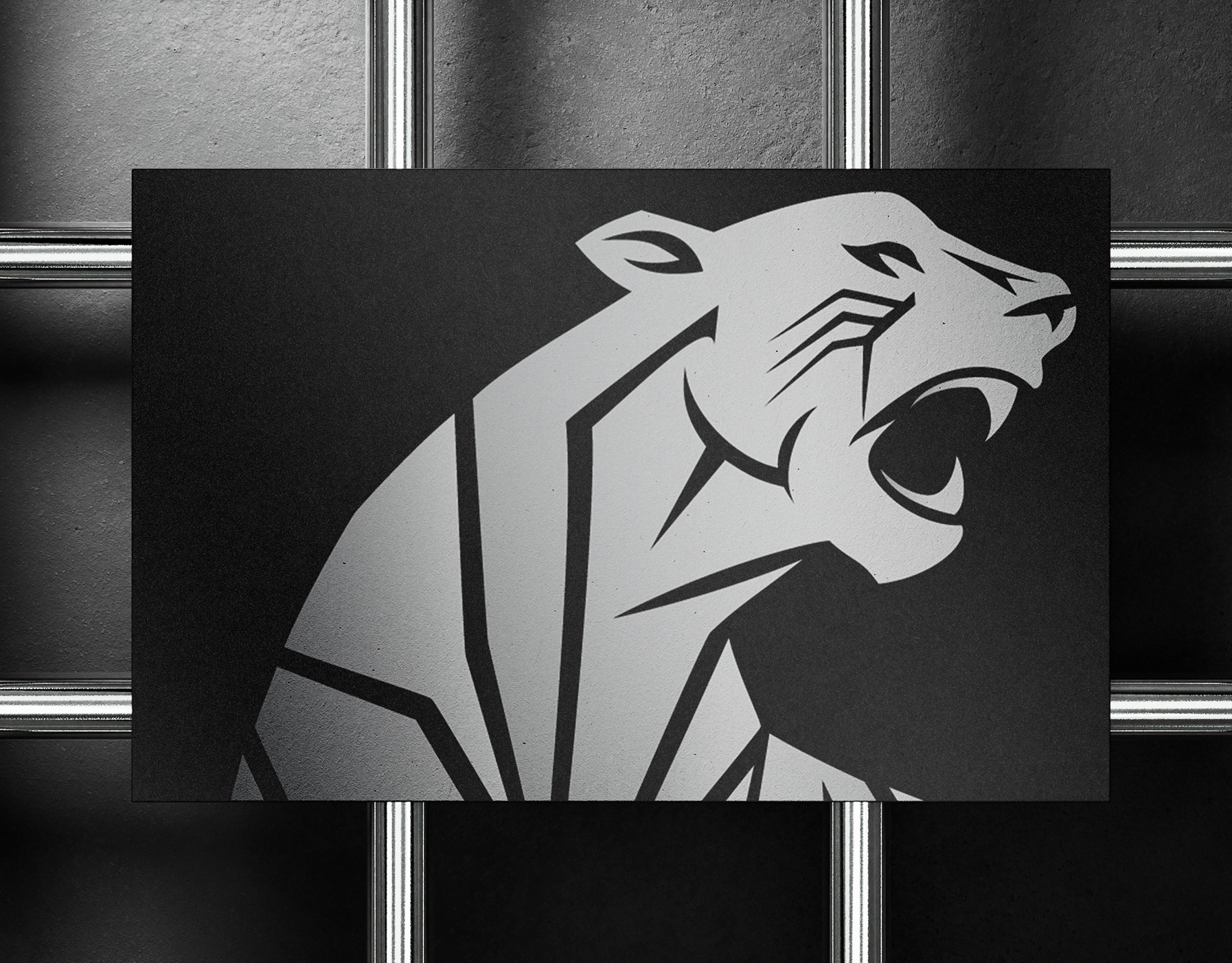HIGH FIDELITY PROTOTYPE OF SOME ASPECTS OF THE BOOTH EXPERIENCE (VIDEO)
Humber College's Faculty of Media & Creative Arts set out to enhance the decision-making process for prospective students by creating an immersive and interactive booth experience at college fairs. The goal was to introduce visitors to Humber’s Interactive Design Programs (Content Strategy, Game Programming, UX Design, Web Development, Multimedia Design, and Animation 3D) and inspire them to explore these programs in depth after the event.
CLIENT: Humber College (Faculty of Media, Creative Arts, and Design)
TYPE: Experience Design
YEAR: 2023
TEAM
Beatrice Asamany (User Experience)
Crystal Mariam Varghese (User Experience)
Jiabao Ding (Web Development)
Trishala Pramod Sukumaran (Content Strategy)
Wendy Lee | Tsaichen Lee (User Experience)
Yatee Upadhyay (Creative Technologies)
CLIENT: Humber College (Faculty of Media, Creative Arts, and Design)
TYPE: Experience Design
YEAR: 2023
SERVICES WE PROVIDED:
Interaction Design, Experience Design
TEAM
Beatrice Asamany (User Experience)
Crystal Mariam Varghese (User Experience)
Jiabao Ding (Web Development)
Trishala Pramod Sukumaran (Content Strategy)
Wendy Lee | Tsaichen Lee (User Experience)
Yatee Upadhyay (Creative Technologies)
IDEATION
STRATEGY STATEMENT
An interactive booth experience that allows prospective students to make better-informed decisions in selecting their programs by engaging them with an immersive and interactive experience.
TARGET AUDIENCE
We identified our target audience as high school graduates and college students interested in pursuing creative technology and media arts programs. We created user personas for New and Returning Students.
An interactive booth experience that allows prospective students to make better-informed decisions in selecting their programs by engaging them with an immersive and interactive experience.
TARGET AUDIENCE
We identified our target audience as high school graduates and college students interested in pursuing creative technology and media arts programs. We created user personas for New and Returning Students.
USER PERSONAS
SCOPE & CONSTRAINTS
The main constraints regarding the project was managing the limited space (10 x 10 ft Booth) and creating enough interactive elements to engage the users, regardless of the number of people at the booth within every given timeframe. There was also a very short timeline to properly development all the interactive elements.
WHAT WE DID
My team researched and identified other competitor colleges with similar programs and the spaces they created for previous college fairs. We explored various ways we could make maximum use of the limited space that will be engaging and also account for large crowds.
The main constraints regarding the project was managing the limited space (10 x 10 ft Booth) and creating enough interactive elements to engage the users, regardless of the number of people at the booth within every given timeframe. There was also a very short timeline to properly development all the interactive elements.
WHAT WE DID
My team researched and identified other competitor colleges with similar programs and the spaces they created for previous college fairs. We explored various ways we could make maximum use of the limited space that will be engaging and also account for large crowds.
USE OF SPACE
We designed a journey map to identify the Static, Interactive and Interactive Touchpoints a potential student will encounter at the booth, and possible questions / issues that might arise. With the outcome, we decided on our solution.
COMPETITIVE ANALYSIS | JOURNEY MAP
OUR QUESTIONS
How do we help students experience all of Humber’s Interactive Design Programs within the time and space constraints?
Can we gamify the educational pathway experience for students
How do we follow-up with the students to make sure they have access to every information they would need to make informed decisions regarding their educational pathway?
THE ANSWERS
Mystery & Fun
We would incorporate hidden elements to evoke curiosity.
We will develop gamified experiences with branded merchandise as prizes for participation.
Promotion
We will use pre-event teasers on social media to generate anticipation.
Humber will collaborate with current students or alumni to boost booth promotion.
Interaction Design
We will install touch-sensitive displays and VR sets for interactive engagement.
We will utilize projection mapping for visually stunning and immersive experiences.
Incorporating Technology
The booth will offer Virtual Reality (VR) experiences showcasing college programs and futuristic adventures.
The booth will utilize projection mapping for dynamic content display.
Data Collection
Humber College Reps will set up feedback stations for collecting visitor opinions.
They will collect contact information for lead generation and follow-up communication.
Post-Event Follow-Up
The Reps will execute an email campaign with personalized information for collected leads.
Humber college will share event highlights and photos on social media platforms after the event.
Can we gamify the educational pathway experience for students
How do we follow-up with the students to make sure they have access to every information they would need to make informed decisions regarding their educational pathway?
THE ANSWERS
Mystery & Fun
We would incorporate hidden elements to evoke curiosity.
We will develop gamified experiences with branded merchandise as prizes for participation.
Promotion
We will use pre-event teasers on social media to generate anticipation.
Humber will collaborate with current students or alumni to boost booth promotion.
Interaction Design
We will install touch-sensitive displays and VR sets for interactive engagement.
We will utilize projection mapping for visually stunning and immersive experiences.
Incorporating Technology
The booth will offer Virtual Reality (VR) experiences showcasing college programs and futuristic adventures.
The booth will utilize projection mapping for dynamic content display.
Data Collection
Humber College Reps will set up feedback stations for collecting visitor opinions.
They will collect contact information for lead generation and follow-up communication.
Post-Event Follow-Up
The Reps will execute an email campaign with personalized information for collected leads.
Humber college will share event highlights and photos on social media platforms after the event.
MOODBOARDS
THE ISSUE OF INADEQUATE SPACE
We decided the best solution for the inadequate space will be to create four (4) stations inside the booth. Two stations will be dedicated to large touch sensitive displays. We decided on Microsoft Surface Studio 2 as the display since it is large enough for group interactions / viewing.
We decided the best solution for the inadequate space will be to create four (4) stations inside the booth. Two stations will be dedicated to large touch sensitive displays. We decided on Microsoft Surface Studio 2 as the display since it is large enough for group interactions / viewing.
An example of the some contents on the Surface Studio. It will display all the programs and when one is chosen the viewer will be able to see a preview of the process involved in designing a product from ideation to final product.
AN EXAMPLE OF THE CONTENT ON THE TOUCH DISPLAY - MID-FIDELITY PROTOTYPE
One station will be used as the information desk where Humber College Reps will be collecting data, giving answers to questions and where prizes will be distributed. The final station will be dedicated to Virtual Reality (VR) experiences. Attendants who want to play games for the chance to win prizes will do so with the help of interactive projection mapping on the outer walls of the booth as well as the booth floor.
MID-FIDELITY PROTOTYPE OF THE BOOTH
RESULTS: PROGRAM-BASED BOOTH EXPERIENCE
We designed the booth experience so every interaction or experience has elements of the Interaction Design Programs at Humber.
Content Strategy
Enhance visitors' interest through engaging interactions. On relevant web pages, visitors will encounter a charming general store filled with a variety of products. Each item inside can be clicked with the mouse, presenting itself as a product that can be promoted using content strategy knowledge. Visitors can experience the unique allure of the content strategy profession through a creative brainstorming approach to promote different products with interesting strategies associated with each item.
Game Programming
Feature a virtual LEGO city on the promotional website. Visitors can contribute to the city by adding bricks and making it come to life through simple logical commands. For instance, they can set the timing of traffic lights, open and close the London Bridge, and engage in various interactive elements. The process of constructing the city using logical commands aims to evoke the joy of game development and programming.
UX Design
Incorporating engaging user psychology quizzes to enhance visitors' awareness and interest in the importance of user experience design. For instance, using well-known examples like the Kanizsa triangle can create an instant perception of the cognitive illusions brought about by visual stimuli. This interactive experience helps visitors intuitively grasp the crucial role of user experience design in shaping how people perceive and understand things. By introducing these enjoyable quizzes, the aim is to vividly communicate the learning experience of the UX design course and spark students' curiosity in design psychology and user
experience.
Web Development
Incorporating small games related to programming can enhance the interactive experience. For example, the well- known CSS game, Grid Garden, can be introduced.
Multimedia Design
In the multimedia design course, when visitors put on VR glasses, they get to experience the amazing artworks of past students in a really cool way. Each artwork has lots of details to look at, and there are sounds that go with them too! It's not just pictures on a screen – it's like being inside the art!
This special showcase shows how talented the students were and how creative the multimedia design program can be. It's a fun and exciting way to see what students have done in the past and what kind of cool things you can learn in the course.
Animation 3D
Introduce a program similar to Midjourney where visitors can express their imagination on a prompter. They can write down their ideas, and witness the corresponding images generated. Additionally, they will be informed that this represents the level of proficiency achievable through studying this profession. This creates a delightful sensation of being able to visually realize one's dreams through the art of animation.
We designed the booth experience so every interaction or experience has elements of the Interaction Design Programs at Humber.
Content Strategy
Enhance visitors' interest through engaging interactions. On relevant web pages, visitors will encounter a charming general store filled with a variety of products. Each item inside can be clicked with the mouse, presenting itself as a product that can be promoted using content strategy knowledge. Visitors can experience the unique allure of the content strategy profession through a creative brainstorming approach to promote different products with interesting strategies associated with each item.
Game Programming
Feature a virtual LEGO city on the promotional website. Visitors can contribute to the city by adding bricks and making it come to life through simple logical commands. For instance, they can set the timing of traffic lights, open and close the London Bridge, and engage in various interactive elements. The process of constructing the city using logical commands aims to evoke the joy of game development and programming.
UX Design
Incorporating engaging user psychology quizzes to enhance visitors' awareness and interest in the importance of user experience design. For instance, using well-known examples like the Kanizsa triangle can create an instant perception of the cognitive illusions brought about by visual stimuli. This interactive experience helps visitors intuitively grasp the crucial role of user experience design in shaping how people perceive and understand things. By introducing these enjoyable quizzes, the aim is to vividly communicate the learning experience of the UX design course and spark students' curiosity in design psychology and user
experience.
Web Development
Incorporating small games related to programming can enhance the interactive experience. For example, the well- known CSS game, Grid Garden, can be introduced.
Multimedia Design
In the multimedia design course, when visitors put on VR glasses, they get to experience the amazing artworks of past students in a really cool way. Each artwork has lots of details to look at, and there are sounds that go with them too! It's not just pictures on a screen – it's like being inside the art!
This special showcase shows how talented the students were and how creative the multimedia design program can be. It's a fun and exciting way to see what students have done in the past and what kind of cool things you can learn in the course.
Animation 3D
Introduce a program similar to Midjourney where visitors can express their imagination on a prompter. They can write down their ideas, and witness the corresponding images generated. Additionally, they will be informed that this represents the level of proficiency achievable through studying this profession. This creates a delightful sensation of being able to visually realize one's dreams through the art of animation.
Prototyping & User Testing
Mid-fidelity prototypes were developed and tested with 12 student volunteers from various interaction design programs. The feedback highlighted the need for concise, engaging content and faster-paced interactions. This led to the decision to use QR codes for detailed program information, allowing visitors to explore at their own pace post-event.
AN EXAMPLE OF THE VIRTUAL REALITY EXPERIENCE- MID-FIDELITY PROTOTYPE
Final Solution
Station Design
Touch-Sensitive Displays: Two stations featuring Microsoft Surface Studio 2 displays were chosen for their large screens and interactivity, allowing group engagement and showcasing program-specific content. The decision was based on the displays' versatility and ability to host multiple users simultaneously.
Information Desk: This station served as a central hub for data collection, FAQs, and prize distribution. It was strategically placed to manage visitor flow and provide a point of contact for all inquiries.
Virtual Reality (VR) Station: VR was selected to offer immersive experiences, showcasing the creative possibilities within each program. The choice was driven by VR's ability to provide a memorable and engaging way to explore the programs, highlighting future career pathways.
Projection Mapping: This technology was used to create dynamic visuals on the booth's exterior and floor, drawing in visitors and adding an element of surprise. It was chosen for its ability to transform the physical space into an interactive environment, enhancing the overall experience.
Gamification & Mystery Elements
Hidden elements and gamified experiences were incorporated to evoke curiosity and encourage participation. Branded merchandise was offered as prizes, incentivizing engagement. This decision was based on the insight that gamification increases visitor interaction and retention of information.
Pre-Event & Post-Event Strategies
To generate anticipation, promotional teasers were released on social media platforms. The choice to involve current students and alumni in the promotion aimed to leverage authentic voices and relatable experiences. Post-event follow-up included an email campaign with personalized content, ensuring sustained engagement and providing resources for further exploration.
Outcomes & Lessons Learned
The booth successfully engaged a large number of visitors, providing an innovative and informative experience. The interactive technologies and gamification effectively communicated the programs' essence, sparking interest among a diverse audience.
Key Learnings
Content Delivery: The project highlighted the effectiveness of concise, visually appealing content. The QR codes linked to detailed program pages provided a balanced approach to delivering information—concise on-site and detailed off-site.
Team Collaboration: The collaboration across different specializations was crucial for a holistic design. The integration of UX, web development, content strategy, and creative technologies resulted in a seamless user experience.